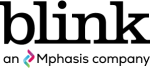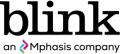By
Mira Rao
Image: A picture of Blink UX Researcher Nichole Kim's at-home remote research setup.
We love our user research labs! They’re custom-built to make both our researchers and the people who participate in our studies as comfortable as possible, while ensuring that we get the clearest, most valuable insights out of every session. But more frequently, we find ourselves turning to remote user research studies to meet the needs of particular projects and research questions.
What do we mean by remote research? When is remote research the right choice? What are some tips for dealing with the challenges that come along with this approach?
What is remote research?
Remote research is any study we conduct where the participant speaks to the researcher from a different location. We use a video conference platform, usually Zoom, along with Feedback Panel (our proprietary streaming and video repository), so we can screen share easily and record each session. When a video call isn’t feasible, a simple phone call may be enough.
When moderating remote research sessions, our UX researchers might be in a Blink studio (we have dedicated remote labs), our clients’ offices, or working from home or another location.
Reasons to choose remote research
Conducting remote research is not just something to turn to when you have to. There are a lot of great reasons to incorporate remote research into your regular research practice — it can be a quick and flexible approach to gather feedback from a diverse audience in a way that’s inclusive, respectful, and high-quality.
Quicker research results
Remote research is almost always quicker and lighter weight than in-person studies when it comes to coordination and logistics. With the right tech setup and prepared researchers, remote user testing can be more efficient and affordable.
With remote research, you can quickly go from, “I want some feedback on this idea” to actually hearing from external users and getting that feedback, sometimes within a few hours. Tools like Validately, User Interviews, or Respondent make it possible to recruit participants for sessions within a few days, or even the same day. Because researchers don’t have to travel, you can conduct more sessions each day, involve more remote collaborators in each session, and iterate quickly.
Access to specific user groups
When we need to speak with people with a specific job function or specialized expertise, remote studies can be a great way to talk to the highly-specialized participants who are all over the world. For one project with NASA, we remotely interviewed 91 scientists who use data from NASA satellites. Doing that many interviews in person, around the country, would have taken much longer and would have been much more expensive. These scientists worked in labs, offices, and some even from their couch, and we were able to engage with them directly via Zoom.
Through remote research, we’ve interviewed many types of user groups including teachers, parents, gamers, and cyber security specialists.
Geographical diversity widens your point of view
It’s critical that products and services listen to, and take into account, the voices, opinions, and experiences of a wide and diverse audience. I’m always advocating that we do research that helps us get outside of our bubble, whatever that bubble might be. When it comes to products and services related to finances, for example, the cost of living in a given city may impact study outcomes. For qualitative research to be effective, we need to be mindful that the specific realities of our region are not universal. Geographic diversity is essential for user research for products and services.
Remote sessions are also a great option when your participants may be in the same area as your researchers, but have a very limited amount of time to participate. It is often easier to book a one-hour session with an executive when they can participate from their office, rather than asking them to travel to our labs. Many of our clients want to include business leaders and executives as participants in studies. Remote user research increases the number of viable participants our recruiters can contact.
Meet users in context
Another benefit of remote research is that they serve, essentially, as in-context interviews, meaning the interviews take place in the context that the product or service would be used (in a home, in an office, etc). While certainly limited in some ways, remote interviews do offer a window into participants’ space. Researchers can get a glimpse of participants' real lives and contexts. There is a comfort factor for participants as well: When people come into the lab for in-person sessions, it can be awkward and intimidating to enter someone else’s space where you are a stranger. But during remote sessions, the participant and the researcher are each in their own space, communicating on neutral ground. When someone is in their own space, they feel more comfortable and are more likely to open up and speak candidly.
There is a parallel benefit in sharing digital spaces as well. We find that when participants can share their screen, they will remember and be able to share some information or a view that they experience that they may not have brought up in the lab. When it comes to digital experiences, showing real instances of challenges and success in context is a huge help to our team.
Flexible and more inclusive
In working to meaningfully include a diversity of perspectives and experiences in our research process, it’s important to seek out those with accessibility needs or challenges. A lot of people have their fonts customized, zoom settings enlarged, or use dark mode to make their devices easier to use. An in-lab setup can sometimes be a barrier to getting started quickly.
Remote user testing can often make talking to participants with different abilities much easier for the participants, who may need different accommodations to travel to the lab or use the technology than we would typically provide. With the comfort of their own technology, remote testing can produce even better quality data from some participants.
Remote testing obstacles to know about
Protecting PII
Protecting our participants’ personal identification information (PII) is always essential, but remote testing makes it a little extra challenging, particularly when asking participants to share their screens. At Blink, Research Director Michael Harding leads our effort around PII policy creation and operations.
The first step in our core strategy is to anticipate where PII might appear and avoid it. For example, we ask remote participants to use Chrome's guest mode (not the same as incognito) so that we cannot see their bookmarks. At the start of each session, we remind participants to close anything on their computer they may not want to share, such as iMessages or emails.
We also have tactics in place to quickly block PII when it appears. Our IT team provides ”shots” to block the screen quickly if something comes up that should not be shared. Shots are preconfigured layouts of the different video feeds we use during sessions. Different shots are only seen by the viewer of the session, not the participant. This could include the participant's desktop, an overhead camera, a video of the room, a webcam, etc. It also includes any overlays that we would want to add.
Our IT team sets up the researcher with a variety of shots so they can capture the right data at the right moment and are able to switch between them during sessions easily so the clients are able to view in realtime. Some of those shots include overlays (black screens with descriptive text, "participant entering private information) that will block PII.
In addition, we thoroughly review all the video of sessions for PII before sharing the recordings with the rest of the project team. Using the same censoring tactics that might be employed in real time, we protect sensitive data without obscuring useful findings
Social norms with video and sharing
Just like in a remote meeting, different users have different norms and expectations for how a video session will work. Knowing this, we are thoughtful about how we communicate expectations with participants before each session as well as at the beginning when getting rolling. We ask participants to turn their webcam on and point it at their face.
During the sessions, our researchers are flexible, accommodating, and patient as we try to help everyone get comfortable enough with the technology to have a productive interview. When participants have two monitors, researchers prefer for the participants to put Zoom and the prototype on the same screen.
We try not to make assumptions about who will or will not need extra time to get set up on video. You’d be surprised how often extremely sophisticated technical participants, like developers or IT decision makers, need just as much help as anyone else getting set up for a session.
Technical bias
Remote testing relies on a certain degree of tech savviness and access to specific tools, like a webcam, a computer, and high-speed internet. Because we’re recruiting participants who can meet those requirements, that creates some bias in the participants we are hearing from. To mitigate that bias, we sometimes supplement or replace video interviews with old-fashioned phone calls. And knowing that technology can be tricky for some participants, we always build in some additional time to get remote sessions set up.
Tips for effective remote testing
1. Diversify your recruiting panels
To recruit for remote testing, turn to popular panels such as Respondent, User Interviews, and Validately. You can also consider intercepting tools such as Intercom or Qualtrics. At Blink, we are fortunate to work with our own in-house recruiting division, Insight Space, to match participant candidates to specific studies using a variety of recruiting needs.
2. Leverage online tools
Choose the right software to get started. We like Zoom for video conferencing, and we use Rev.com to transcribe our recordings. Also, be thoughtful about how you set up the space on the researcher end.
3. Be thoughtful about your space
No matter where you’re located, researchers need a reliable internet connection, a quiet space, and good lighting for a video call. The more comfortable the researcher is, the more at ease participants will feel.
4. Use appropriate methods
Choose your methodology carefully. Interviews, usability assessments, and think-aloud sessions are easier to execute. Card sorts or co-creation activities are also possible with the right tools (e.g., OptimalSort and Mural).
We are here to help
Blink operates from five US cities and has recruiting partners across the globe. For many studies/consumer products, we are able to rely on the diversity of the general population in each of the cities we operate in to bring us the right mix of perspectives.
All the same, our researchers are concentrated in west coast cities, which excludes a huge portion of potential participants in the country and the world. That’s why we are proud to offer remote testing services as well.
Get in touch with us if you have hard questions that you believe UX research can help you answer.