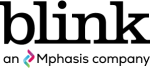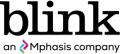In October studio manager Lynsey Lacher interviewed Joe Welinske, accessibility director and ConveyUX program manager for National Disability Awareness Month. He shared how he first got started in accessibility, what the climate looks like today, and the work that still needs to be done.
Let’s start with a little background about you. Describe your role at Blink and your involvement in the accessibility community.
I’m the accessibility director at Blink. This role includes two overarching objectives: first, to support accessibility on our clients’ projects. Sometimes I’m doing that work directly, and sometimes I’m doing it through behind-the-scenes support of our practitioners. I help everyone within Blink understand how accessibility is relevant to their particular role. My second objective is to evangelize accessibility to our clients and prospects and make sure they are aware of Blink’s practices and that they’re supporting those efforts in their work with us. I’m also very active in the accessible design community.
How did you get involved with accessibility work?
When I first started in 1998, it was by accident. I was invited to work on accessibility for the World Wide Web Consortium. I didn’t know anything about accessibility, but the organization needed help with documentation. From then on, I continued to make accessibility a part of my own consulting practice. I became more involved and started teaching at UW, became an organizer of local Seattle accessibility and inclusive design groups (currently), and became a certified accessibility practitioner through the International Association of Accessibility Professionals. Most recently, I was invited to serve on King County Metro’s Access Paratransit Advisory Committee (APAC). Our first public meeting was on November 9, 2020.
What does accessibility mean to you? How does accessibility fit into the broader practice of user experience?
My message for anyone who works in UX is that, ideally, you’re always considering and designing for all abilities. It is also important to understand how many people are really impacted by some kind of disability. Not only does this user group include people who are blind, or use wheelchairs but it also includes many people in the aging population who now have difficulty seeing, hearing, with fine motor skills and generally moving about their homes. Cognitive impairments and difficulty for many in processing complex information also needs to be considered.
Oftentimes, working in accessibility is about putting on Band-Aids instead of creating solutions. In some cases when designing digital products and services, we may be dealing with legacy back-end systems, where accessibility has been ignored or is under supported.
A Band-Aid is better than nothing, but there is still a long way to go for accessibility to be top of mind for all UX professionals. I have some hope that that’s changing though. Some of our clients with the most mature design practices are the ones who have internal accessibility standards and requirements.
What does it look like to bring an accessibility lens to projects at Blink?
To make a robust and successful accessibility practice, accessibility needs to be built into the client work. For example, for our work with NASA, accessibility was considered a key part of the project, and team members were allocated time to dedicate to accessibility. Making this a regular practice allows designers and researchers to build thinking about accessibility as a skill. Innovation requires time and dedication.
The reality is that we’re still figuring out for ourselves the best way to make accessibility front of mind across the organization. When we’re all heads down, staying on top of best practices and new thinking can be difficult. Our best bet is to continue to build it into projects whenever we can.
Can accessibility be automated?
Accessibility is already automated to a degree, in terms of content management systems. As long as the systems are set up to check against whatever your stated best practices are for accessibility, and as long content is entered in compliance with those guidelines, you’re halfway there. There are tools that can review digital tools and products to make sure components are accessible at a technological level. To truly create innovative and accessible solutions, you still need human creativity. Automated solutions are going to enforce rules, not make great design decisions. However, once you have a system, then you can use a tool to check your best practices are executed properly and accessible.
What are the opportunities when it comes to accessibility and emerging technologies?
A good example of accessibility interacting with emerging technology is the range of audio inputs now available to many consumers. We have so many audio input consumer products now, and they are an excellent way for someone who is blind to request information audibly. The next step is for the companies designing those sound interfaces to do so according to accessibility best practices.
Other examples of newer technologies include the new iPhone feature that can deliver notifications to help those who are blind to know where they are and ride-sharing apps that now accommodate different disabilities.
Attending conferences like that presented by the Assistive Technology Industry Association introduces me – as a sighted person – to many technical innovations. A notable piece of technology was a radar device that could be held or placed in a cane. The device would pulse if the wearer came within three feet of an obstacle so that they could navigate independently without bumping into anything.
In addition to running our accessibility practice, you also manage Blink’s UX conference, ConveyUX. How do you make the conference accessible?
When we have people who need special accommodations, we are legally and ethically obligated to provide for them. In the past, we have hired sign language interpreters to be available to assist attendees throughout the conference. We make sure our website follows best practices for accessibility.
What do you want people to know about accessibility in digital products?
The main thing to know is that making digital products accessible requires extra work, but it’s not rocket science. Best practices have been around for 20-plus years; the information on how to use them is widely available. Executing them properly just takes empathy, patience, and trust.
How do you think COVID-19 has impacted accessibility and UX?
One of the biggest impacts on society in general and in the tech industry specifically has been the move to practitioners working from home. This turns out to have created opportunities for jobs for those who are blind or who have mobility issues. Working from home makes it much easier to participate for people with varying abilities.
What makes you hopeful about the future of accessibility?
There has been more awareness of accessibility in the tech industry over the last five to 10 years,” Welinske said. “Accessibility is now a subject that most people have at least heard about. However, only a small number of organizations actually dig into the work. I feel very privileged that Blink decided to make accessibility an official practice area several years back. I don’t know of any other agencies that have done this. That said, I do see positive signs that accessibility is becoming more and more prominent in the design of products and services.