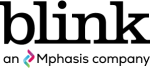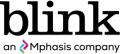By
John Dirks
As a user experience (UX) professional, you strive to create products that look good and provide a seamless experience. That’s why usability testing is crucial to determine how users interact with your designs and identify any issues that need improvement.
Usability testing evaluates a product or system by testing it with representative users. The purpose of usability testing is to identify any usability issues or obstacles preventing users from accomplishing their tasks efficiently and effectively. It involves creating a usability plan, recruiting participants, conducting user testing, and analyzing the results. By identifying areas for usability improvements through testing, designers can make informed design decisions that will ultimately lead to a better UX.
Once you’ve conducted your research, the next step is just as important — turning usability findings into design changes. During this stage, it’s essential to follow a systematic process to ensure that your changes are practical and efficient.
In this article, we’ll discuss some tips we’ve learned from clients and our own experiences working within companies. These tips can help increase the likelihood that design changes will happen at all and that the changes will be grounded in study findings. So, let’s dive in and learn all about analyzing usability test results and how to turn your usability findings into actionable design changes that can improve the overall UX of your product.
1. Seeing is believing — involve UI owners in the testing
Invite key design stakeholders, developers, and business managers to attend usability sessions to improve the usability of a user interface (UI). When they witness usability issues firsthand, it’s much easier to make a case for changes after a study. Encourage stakeholders to attend multiple sessions and provide them with session recordings. Involve them in reviewing test plans and participant recruiting screeners, and invite them to results presentations.
In our most successful projects, stakeholders were fully involved in testing and empowered to act on results, allowing immediate problem prioritization and design solutions.
2. Triage and prioritize study findings
Your usability findings and recommendations report may contain issue severity and scope ratings to help you differentiate high-impact issues from relatively minor problems. Work on building team consensus around what the high-priority usability issues are and why it is crucial to fix them.
The pay now or pay later rule applies — do not make the mistake of sweeping big issues under the rug and working only on numerous minor cosmetic problems. Design changes that address widespread, high-severity problems, even if painful to implement, nearly always improve overall product usability more significantly in the long run.
3. Find and empower a UX champion
We frequently work with UX and usability experts who are passionate about their work and bring us in to provide objective evaluations. They work tirelessly to develop solutions and drive change within their teams. You can find these champions at all levels on the organization chart, but they need to have sufficient authority to impact change.
Effective champions have the authority to make changes or have influential allies. They can break down organizational barriers and bring the right resources to bear on the problem. For example, while a technical writer may be able to offer a workaround to users who consult Help or an Info link, it’s often more practical to engage a UI designer or developer to fix the underlying problem.
4. Talk about ROI when you have supporting usability data
Numerous studies and usability experts have demonstrated that fixing usability issues can have a high return on investment. Among other things, usability gains can improve click-through and conversion rates, decrease support costs, and increase customer and brand loyalty. If you have usability data that can be directly or indirectly linked to your company’s return on investment (ROI), by all means, use it to help persuade others that making design changes is a sound idea.

5. Get to know your web analytics team
For web projects, couple usability findings with web metrics. Web metrics may show, for example, where drop-off or abandonment rates are occurring, and usability findings can demonstrate through direct observation of users how usability problems occur within those pages or processes. Linking these sources of information together in a presentation helps make a powerful case for the need for design change.
6. Depending on your development culture, create usability bugs
In some development environments, design changes occur only after bugs are logged in a defect-tracking system. The trick to entering usability bugs is isolating the issues identified in testing into multiple, single bugs and communicating clear steps to resolve each of them. If a problem is complex or the issues are interrelated, resolution steps will need to be hashed over outside of a bug database, but at least entering bugs in the system ensures that usability problems are visible beyond findings, reports, and presentations.
Enter usability bugs into the defect-tracking system as soon as possible after testing to ensure usability issues are addressed in development. Quick turnaround will help keep the momentum going, especially when other development team members can easily recall recently-observed usability problems. A usability lead or champion should attend bug triage meetings to ensure that essential usability issues and design solutions are not overlooked. However, in development, cultures where entering usability bugs is not acceptable, consider creating a prioritized list of proposed design changes to review with the team.
7. Press the flesh
Attend meetings and speak to key stakeholders and project team members to sell usability study results and design recommendations within an organization. Customize usability reports and findings for different audiences and create a powerful executive summary for busy stakeholders — make sure it packs a punch.
Follow these guidelines to establish good relationships and credibility:
- Speak in familiar terms to developers, customer-facing sales and marketing personnel, and other business decision-makers.
- Make sure the recommended solutions based on usability findings are realistic and actionable.
- Include others by taking the time to understand their perspective.
- Stay up-to-date on industry trends and development challenges to build credibility.
8. Revisit test results between releases when writing new requirements
It’s a good idea to dust off usability study findings following a release or iteration. It’s common to find that some, but not all, of the issues identified through usability testing have been addressed. As requirements are being generated for the next development cycle, check progress and make sure design or usability requirements based on previous testing results find a place at the table.
If possible, test more than once and revise prototypes or designs between usability testing milestones. Setting expectations at the onset of a project that proposed design changes will result from each usability study helps ensure that time and resources to specify and implement the changes get baked into project plans. Iterative testing is also one of the most effective ways of ensuring that you are creating usable products.
9. Personify the problems observed in usability findings
Usability studies offer valuable insights into how representative users interact with a product, site, device, or service. To ensure these insights are preserved in reporting, it’s essential to use representative video clips of participants, participant quotes, and compelling storytelling to illustrate the problems and strengths of the design. Assuming the study recruited the right people and tested the right tasks, accurately describing problems in reporting can make it easier to sell solutions
10. Be candid with your usability consultant about your goals
Usability studies and findings can be tailored to suit specific needs. As you are working with a consultant or internal usability team to scope and design a study, make sure they are aware of any explicit and implicit goals you have for the results.
A strong need to “sell” usability and design change within an organization that is new to usability testing may dictate a more formal writing style and tone in the final report, while teams that are old hands at usability testing may prefer a more direct style that gets to actionable results quickly. Let the usability consultant know whether a document or presentation will need to stand on its own and have a life internally or externally after the study.

Create great products with usability services from Blink UX
Turning usability findings into design changes is an essential process for improving the UX of any product. It’s important to remember that usability testing is an ongoing process that requires continuous improvement and refinement. By incorporating user feedback and monitoring the results, designers can continue to make usability improvements and ensure that their products meet the needs of their users. With these best practices in mind, you’ll be well on your way to creating visually appealing, highly functional, and easy-to-use products.
Whether you want to collect data to drive your development plan, improve your mobile app design, or acquire any other information for your digital strategy, usability research and testing provide immediate, actionable insights. Blink addresses complex challenges with an evidence-driven design that results in innovative, helpful, and inspirational digital solutions. Want to work with Blink? Get in touch with our team!