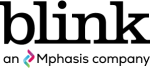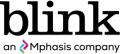By
Amit Saxena
We are increasingly using smartphones, tablets, and music players in our work and lives, and there are hundreds of thousands of applications currently available for download. At Blink, we regularly conduct mobile application usability testing for different clients who are optimizing their websites for mobile use or designing new apps.
We are often asked two questions: Is mobile usability testing different from testing websites or desktop applications? And, what types of things do you uncover during mobile usability testing?
How is mobile application usability testing different?
People use apps in short swift bursts as they walk, ride buses, and sit in different places. Users expect to navigate and access features faster. Their fingers move quickly across the screen as they talk. Before you know it, an app has been opened and an order has been placed. Due to these small timelines, it can be difficult to follow a person’s user experience while using mobile applications during testing. Another challenge is video recording these user interactions. In the real world, people hold their phones and tablets or place them in their laps. During testing we want to record data that is as close to their natural behavior as possible.
While mobile application usability testing shares principles with other kinds of testing, Blink has refined our techniques to adapt them to unique user experiences, such as limited steps in a task flow. Because each action can be analyzed in detail, we design the testing session guide accordingly, and as part of a mobile testing protocol, we guide our users to be more deliberate. While this is a standard usability procedure, we want to be especially thoughtful in this case. For example, we specifically instruct participants to not select until we have finished giving them the task. To ensure naturalistic data, we have developed a mobile device recording setup that allows users to hold their smartphones and tablets in a natural manner in their hands. We then record detailed interactions of participants using the mobile apps as well as capturing their on-screen events and movements.
What do we find?
People expect mobile apps to add convenience to their lives. They want to shop while walking, order takeout when riding a bus, and purchase as they sit in a coffee shop. Participants want their experience to be quick and efficient. Since people use these apps in highly distracted environments, they are less likely to adopt one if the app needs more effort than the minimal amount expected.
Users want purchasing with apps to be easier and more streamlined. Many of our participants have reported shopping but not purchasing on their phones because too much typing was a barrier for success (in this case, to purchase).
In conclusion, mobile application usability testing has its own nuances. We are constantly developing techniques to capture richer data to provide findings and recommendations rapidly to our clients, allowing them to make more successful design decisions.