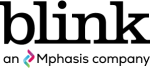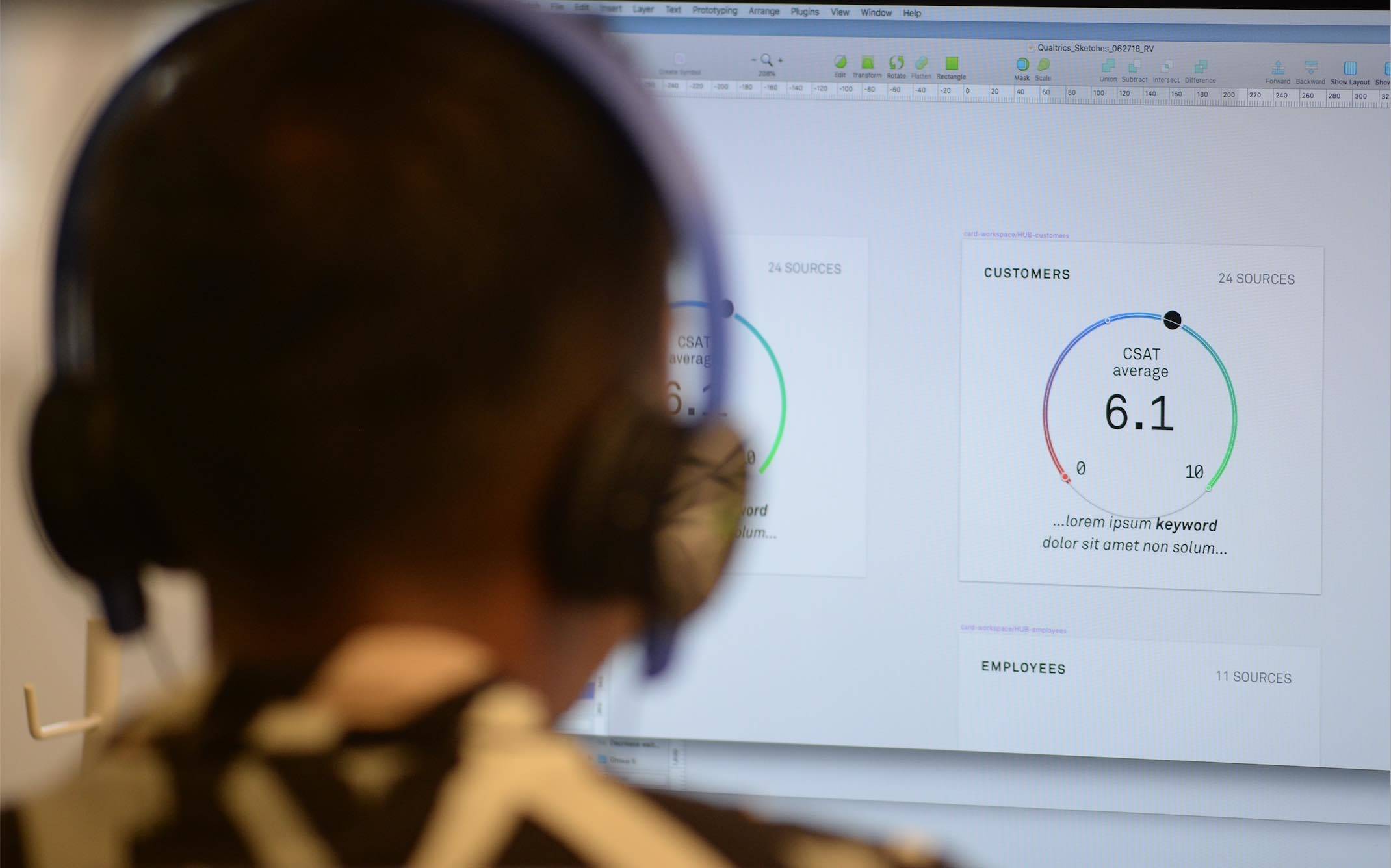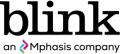“Does Blink design websites?”
It’s a question I’ve heard several times during my 20 years with the company. While my short answer is, “No, we don’t design websites,” the real answer is a little more complicated. What I should say is that we do design websites if the client realizes their website is actually a product.
Here’s how to determine if your website is a product and why making this distinction early on in the design process gives your company an advantage.
What is a product?
A product — digital or physical — is something designed and developed for consumer use to fulfill a want or need. A product can, and often should, be adapted over time to adjust to new developments in technology and the changing demands of the consumer.
Alternatively, Gartner defines a product as “a named collection of business capabilities” that is delivered as software, hardware, facilities, and services, or a platform.
Long before a product hits the market, it must go through a detailed process called product design.
What is product design?
At its core, product design is creating a solution to a problem. A good litmus test to determine if your product design will be successful is to ask the question, “Does this product solve the user’s problem or ease their pain point?” If the answer is “yes,” there’s a good chance the intended users will adopt your product.
The steps for product design include:
- Identifying a problem
- Defining the product vision to solve the problem
- Conducting user analysis to research how and why users will use the product
- Creating a prototype based on insights from the user analysis
- Testing the prototype
- Adjusting the design based on the prototype test results
With an understanding of what a product is and how it is created, you can better determine if your website is a product and how its design can support a positive user experience.
So, how do you determine if your website is a product?
Your website is a product if it has one or more web applications that the user can interact with or manipulate. This interaction between the consumer and the web application infers that the website has a utility or function beyond informing or entertaining the user.
Take a look at the graph below to understand the key differences between a website that is not a product, a website that is a product, and a web application.
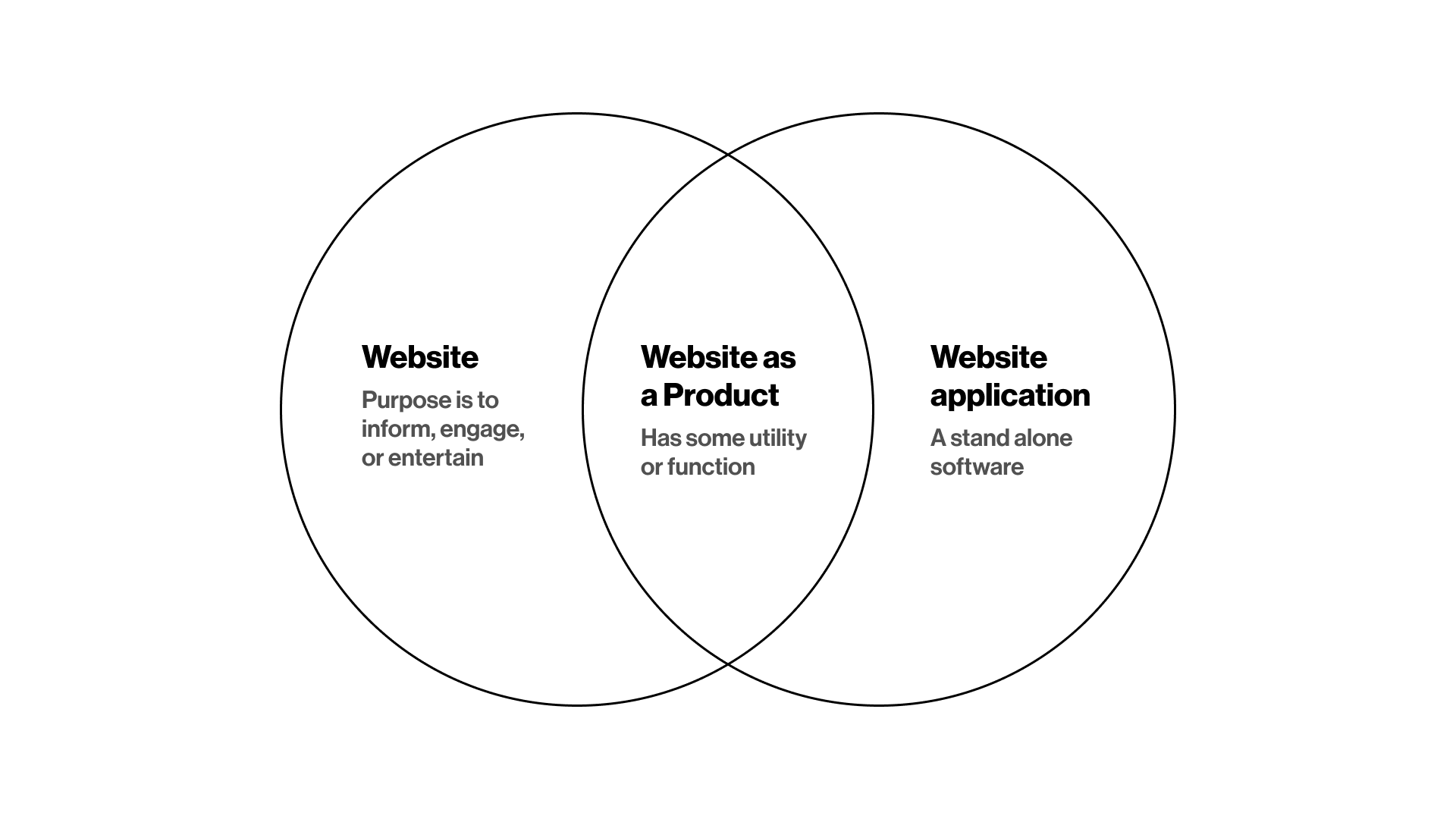
- A website that is not a product — This type of website contains static web pages that inform, intrigue, inspire, or entertain the user. Think: a simple company website, a blog, an online restaurant menu, or a personal résumé website.
- A web application — A web application is stand-alone software that is variable and created for user interaction. Think: social media, rideshare, and map applications.
And then there’s the intersection between the two:
- A website as a product — A website that is a product has at least one web application with a utility or function that will benefit the user. Think: e-commerce, health care, and financial institution websites.
Ask yourself, “If I were the consumer, what is my purpose for visiting this website?” If your answer is to make a purchase, complete a task, or perform a search, your website is likely a product.
Examples of websites that operate as products
The e-commerce website
Let’s take a look at Amazon as an example. The architect Le Corbusier once said, “A house is a machine for living in.” In the same way a house is a machine for living in, so is the Amazon website a machine for need fulfillment. If Amazon is a machine, functions such as the search field, customer reviews, product recommendations, and Prime delivery are the machine elements. By prioritizing these machine elements in the design process, developers create a website (aka product) that is useful, effective, and accessible. As a result of this design approach, the well-oiled Amazon machine is bigger, faster, and more efficient than the machines of the competition.
The healthcare website
As the healthcare industry consolidates, organizations modernize their websites to eliminate confusion for the user. Now more than ever, patients use health care websites to find providers in their area, book appointments, and view appointment notes and test results. These functions make health care websites a valuable product for patients.
The customer portal
Emerging financial technology, such as bank applications with consumer portals, give users the ability to bypass traditional financial institutions to transfer money, pay bills, deposit checks, and contact their bank with questions or concerns. The bank customer portals are products because of these interactive functions. It’s possible that the only interaction a consumer has with their bank is through their customer portal. Because of this, it’s important to consider the user experience throughout the design process.
The internal knowledge base
According to Guru, companies use internal knowledge bases to store information for employee use, such as onboarding resources, benefits, calendars, market research, and tech help centers. A knowledge base is a product because it is one platform where employees can request time off, collaborate on projects, enroll in benefits, and request help with technology.
Viewing your website as a product improves the UX design
Crafting your site to solve a problem or enhance an experience for your end user improves your user experience and supports your business initiatives.
When you design your website through a product lens, you will most likely ask these important questions:
- What problem does our user have, and how can our site fix that?
- What functions do we need on our website to fix that problem?
- Are the current functions on our website fixing problems for our user?
These answers will help you determine what functions you need on your website and how well those functions fulfill user’s needs. Understanding that your website is a product and designing it as such, will result in a website (aka product) that is easy to use, efficient, and delightful for your user.
Get started
If you’re ready to think about your website as a product and to create a user experience that is sure to engage and delight your users, we’d love to work with you. Contact us today.