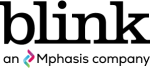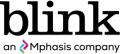By
McKayl Barrows
Knowing what is (and isn’t) working well for your website visitors is gold in the UX industry, especially considering that 88% of visitors are less likely to return to a website after a bad user experience.
So when we heard about rage click analysis — a simple way to detect user frustration on websites and mobile apps — we were intrigued. Thanks to up-and-coming tools like Microsoft Clarity, companies can quickly see where users are getting stuck on their websites and, in turn, find opportunities to improve the customer experience. Count us in.
In this article, we’ll break down rage clicks: what they are, what they tell us about customer behavior, how they inform data-driven design decisions, and how to conduct your rage click analysis on your website.
What are rage clicks?
Rage clicking (or rage tapping) is when a website visitor repeatedly clicks the same spot on a webpage in a short period, typically out of frustration.
If this has happened to you, you know that encountering an unresponsive button or slow-loading link can be annoying. And sometimes, emitting rapid-fire clicks from your computer touchpad is the easiest way to cope.
Although frustrating, rage clicks can give companies the insights they need to make data-driven decisions for better web designs. Here’s what a rage click might indicate:
- A misleading button. These are the spots on your webpage that visitors mistake as a button. This could be due to the color, size, or shape of the text or image. Often, our past website experiences give us preconceived expectations of how a website should work. For example, if a line in this sentence were blue or underlined, you’d assume it was a link to another page. But say it wasn’t linked; you’d probably attempt to click it a few times before moving on. This action would register as a rage click and, in this case, a misleading web element.
- Dead links (or dead clicks). If visitors are repeatedly clicking a button on your webpage, it may be because it isn’t reacting the way they expect. In this case, take a look at your CSS selector to make sure all links are secure and your site is free of broken elements.
- Slow-loading links. We know that page speed can drastically affect user experience. So, if a link is slow to load, users may become frustrated and rapidly click the button, hoping for a quicker response. Conduct page speed analysis to determine if you need to optimize your site for efficiency.
- The desired path. The path that users want to take but can’t. If you find a specific spot on your page with a high number of rage clicks, this could indicate the most intuitive path for the user. Take advantage of this insight by turning the indicated area into a button — one that would make the most sense for the flow of the page.
Giving users a seamless path from their intended point A to point B makes for a more positive user experience. Rage clicks show us where users get stuck and where we can make adjustments to create a more linear user journey through the site. Every company can benefit from rage click analysis. After all, these actionable insights could help you make improvements that reduce customer churn, increase conversions, and decrease bounce rate.
Two ways to detect rage clicks and the best method for you
You can conduct rage click analysis by using an analytics tool or conducting in-person usability testing. If your goal is to figure out:
What people do...use an analytics tool.
To find out where and how often people rage click on your webpage, we recommend using an analytics tool such as Microsoft Clarity — an easy-to-use, no-cost user behavior analytics tool that provides session replays, insights on rage clicks, and heatmaps. Conducting user click analysis with an analytics tool is the quickest way to identify usability issues on your website.
Why people do what they do...try usability testing.
We recommend usability testing for those who want a complete picture of their visitor’s click events. During a usability test, a UX researcher observes people using your website in real-time. The benefit of usability testing is that researchers can identify and analyze user behavior by asking detailed questions and listening to what the person says while interacting with your site or mobile app. So, in addition to finding out where people rage click on your site, usability testing uncovers why.
Both methods provide powerful metrics to help teams make evidence-based design decisions.
Using an evidence-driven approach will reinforce your design
Looking into user behavior helps us figure out what’s working well for our users while also highlighting opportunities for improvement.
Conducting rage click analysis is a great way to uncover pain points, improve website functionality, increase conversions, and, most importantly, make a better experience for your users.
Work with Blink to test your website and mobile apps
Blink researchers conduct usability tests for a wide variety of domains. Whether you want to ensure your website is intuitive, test for accessibility, or improve your conversion rate, a usability test will give you the qualitative and quantitative data you need to improve your site and delight your customers. Contact us to learn more about usability testing for your company website.