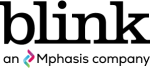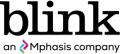Usability testing is the cornerstone of creating products that people actually want to use. Whether you're evolving a mobile app, website, or software platform, understanding how real users interact with your product can mean the difference between success and failure in the marketplace.
This guide will walk you through everything you need to know about usability testing, from its fundamental principles to actionable steps for conducting your first test. By the end, you'll understand why usability testing is essential for product development and how to implement it effectively.
What is usability testing?
Usability testing (also referred to as ‘User testing’) is a UX research method that evaluates how easily users can navigate and interact with a product or service. During these tests, real users attempt to complete specific tasks while researchers observe their behavior, identify pain points, and gather feedback about their experience.
Unlike other research methods that rely on what people say they do, usability testing reveals what people actually do when using your product. This makes it one of the most valuable tools in a UX researcher's toolkit.
The process typically involves recruiting participants who represent your target audience, giving them realistic tasks to complete, and observing their interactions while taking detailed notes. The goal is to uncover usability issues before your product reaches the market, saving time and resources while improving user satisfaction.
Why usability testing matters in product development
Reduces Development Costs
Fixing usability problems after launch costs significantly more than addressing them during development. The IBM Systems Sciences Institute found that fixing errors after product release costs 4-5 times more than fixing them during design, and up to 100 times more than fixing them during the requirements phase.
Improves User Satisfaction
Products that undergo usability testing consistently receive higher user satisfaction ratings. When users can easily accomplish their goals without frustration, they're more likely to become loyal customers and recommend your product to others.
Increases Conversion Rates
E-commerce sites that invest in usability testing often see dramatic improvements in conversion rates. Amazon, for example, attributes much of its success to continuous usability testing and optimization based on user behavior data.
Validates Design Decisions
Usability testing provides objective data to support design decisions rather than relying on assumptions or internal opinions. This evidence-based approach helps teams make informed choices about features, layout, and functionality.
Types of usability testing methods
Moderated vs. Unmoderated Testing
Moderated usability testing involves a researcher facilitating the session in real-time, either in-person or remotely. This approach allows for immediate follow-up questions and deeper insights into user thinking processes.
Unmoderated usability testing lets participants complete tasks independently while screen recording software captures their interactions. This method is more cost-effective and allows for larger sample sizes, though it provides less detailed qualitative feedback.
Qualitative vs. Quantitative Approaches
Qualitative usability testing focuses on understanding the "why" behind user behavior through observation, think-aloud protocols, and interviews. This approach provides rich insights into user motivations and pain points.
Quantitative usability testing measures specific metrics like task completion rates, time on task, and error rates. This data-driven approach helps identify trends across larger user groups and benchmark improvements over time.
Remote vs. In-Person Testing
Remote usability testing allows participants to use your product in their natural environment, often leading to more authentic behavior. It's also more convenient for both researchers and participants.
In-person usability testing provides better control over the testing environment and enables researchers to observe body language and other non-verbal cues that might indicate frustration or confusion.

Key steps in conducting usability testing
Step 1: Define Your Objectives
Start by identifying what you want to learn from your usability test. Are you evaluating a new feature, comparing design alternatives, or benchmarking your current product's performance? Clear objectives help you design more focused tests and gather actionable insights.
Common usability testing goals include:
- Identifying navigation issues
- Testing the effectiveness of new features
- Comparing different design approaches
- Measuring task completion rates
- Understanding user mental models
Step 2: Identify Your Target Audience
Recruit participants who accurately represent your actual users. Consider demographics, technical expertise, device preferences, and usage patterns. Testing with the wrong audience can lead to misleading results and wasted resources.
Most usability tests require 5-8 participants to uncover the majority of usability issues. This number, supported by research from Jakob Nielsen, provides a good balance between cost-effectiveness and insight quality.
Step 3: Create Realistic Test Scenarios
Develop tasks that reflect real-world usage patterns rather than artificial scenarios. Good usability test scenarios are:
- Specific and actionable
- Realistic and relevant to your users
- Free from leading language
- Focused on user goals rather than interface elements
For example, instead of "Click on the search button," try "Find information about your company's return policy for online purchases."
Step 4: Choose Your Testing Environment
Select a testing environment that supports your research goals. In-person testing provides more control and detailed observation, while remote testing offers convenience and natural user environments.
Consider factors like:
- Participant comfort and convenience
- Technical requirements
- Budget constraints
- Timeline limitations
- Level of researcher involvement needed
Step 5: Conduct the Test Sessions
During testing sessions, maintain a neutral, encouraging presence. Use the think-aloud protocol to understand user thought processes, but avoid leading participants toward specific actions or solutions.
Key facilitation tips include:
- Ask open-ended questions
- Remain neutral and avoid showing reactions
- Take detailed notes about both successes and struggles
- Probe for understanding without influencing behavior
- Allow participants to fail naturally rather than intervening immediately
Step 6: Analyze Results and Identify Patterns
Review your notes, recordings, and data to identify common themes and issues. Look for patterns across participants rather than focusing on individual feedback. Prioritize findings based on frequency, severity, and impact on user goals.
Create a comprehensive report that includes:
- Executive summary of key findings
- Detailed description of identified issues
- Supporting evidence from testing sessions
- Recommended solutions and next steps
- Quantitative metrics when applicable
Common usability testing mistakes to avoid
Testing Too Late in Development
Many teams wait until their product is nearly complete before conducting usability testing. This approach limits your ability to make significant changes based on findings. Start testing early with prototypes or wireframes to maximize impact.
Leading Participants
Avoid giving hints or guiding participants toward specific solutions during testing. Your role is to observe natural behavior, not to help users succeed at tasks. Leading questions can invalidate your results and miss critical usability issues.
Ignoring Context of Use
Users interact with products in various environments and situations. Consider how context might affect usability—mobile users might be distracted, desktop users might multitask, and accessibility needs vary widely across your user base.
Focusing Only on Task Completion
While task completion rates are important metrics, they don't tell the whole story. Pay attention to user frustration, confusion, and satisfaction levels throughout the process. A user might complete a task but still have a negative experience.
Improving usability based on test results
Prioritize Issues by Impact
Not all usability problems are created equal. Focus first on issues that:
- Prevent task completion entirely
- Affect large portions of your user base
- Create significant frustration or confusion
- Impact critical user flows or business goals
Implement Iterative Changes
Make incremental improvements based on testing feedback, then test again to validate your solutions. This iterative approach helps ensure that fixes actually improve usability rather than creating new problems.
Track Metrics Over Time
Establish baseline measurements for key usability metrics like task completion rates, time on task, and user satisfaction scores. Regular testing helps you track improvements and identify when new issues emerge.