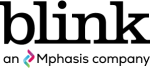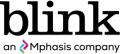By
Brian O'Shea
From wild west to mainstream adoption
In part one of this series, we took a broad look at some of the ways UX strategy can help get your Internet of things (IoT) product headed in the right direction. In this follow-up we’ll be diving deeper into some of the specifics of what makes a great user experience for IoT products, focusing on the critical areas of onboarding, support, and security.
Don’t haze the tenderfoot
The importance of great onboarding for IoT
How many articles, websites, and books in the user experience (UX) design and user research space are devoted to user onboarding? At least a million, right? So why discuss it again here? Because with the addition of physical hardware and the potential for multiple control surfaces and interaction points, IoT products simply have more things to set up. Without a good onboarding experience, extra setup steps pose a greater risk of user frustration or failure. You need a way to walk new users through the process during initial onboarding, so each user feels supported and valued.
In the world of IoT, getting your users up and running is usually not as simple as firing up an app or launching right into an account setup process and getting users signed in. In addition to more traditional account creation and onboarding, IoT hardware devices need to be configured and managed.
The ideal scenario is an unboxing experience that simply requires a consumer to turn the product on. One enviable onboarding example is Amazon’s Echo family of hardware products, which is close to this level of simplicity as it onboards new users. They can ship with user account information already loaded, drastically streamlining installation and providing effective onboarding.
Unfortunately, most IoT products can’t support that level of simplicity and pre-shipment account integration yet. Even in the most basic IoT ecosystems, it’s likely your user will need to connect a hardware device to a cloud-based account via an app or website and your hardware components will need to be told how to find and connect to the user’s wireless network or to other devices via Bluetooth.
As part of an onboarding experience, this can be confusing and frustrating stuff, even for tech-savvy folk! So building a setup process that less experienced users can follow without stumbling can be a real challenge. UX to the rescue! Here are a few tactics we’ve utilized on IoT projects at Blink for more enjoyable user onboarding experiences.
One step at a time: Break it up
No matter the type of IoT product you are developing, it’s key to have an onboarding checklist and a setup process that is broken into guided steps with welcome messages, clear visuals, and copy that emphasizes clarity over marketing speak or system jargon. The more complex your product, the harder this challenge may be. The most successful IoT products have onboarding processes that are carefully honed – getting there may require many iterations and user tests as you're designing the user onboarding.
You may also want to engage in persona-based onboarding — that is, having separate, tailored onboarding processes for different users, such as those using the product for work and those using it for personal reasons. Using standard UX patterns like those seen on many current products can also help reduce cognitive stress for the user and give your product a welcome feeling of familiarity.
After you’ve done user research and refined your setup flow to the core tasks, separate those processes into discrete steps with digestible information and action steps. Then start to work on a means of providing feedback to help users to understand what they need to do. Ideally, you should include confirmations, presenting modals/sounds/other indications that indicate a step has been completed successfully. You’ll break a user’s trust and excitement for your product pretty fast if they get a few steps into a setup or pairing process but there was an unreported error a few steps back that forces them to restart (you can see a real-life example of this here).
Setup senses: Sight and sound
What is the best way to convey setup processes and status to enhance the user experience of the onboarding flow? Products that have embedded screens in addition to an app or website have a leg up here — that screen is an ideal place to help provide clarity about status. Use that real estate wisely. Provide clear indications of where the user is in the process and what action is needed at each step. Also, consider providing initial product tours as part of your onboarding UX pattern to help guide users to complete the setup.
For products without an embedded screen, consider using lights or sounds to convey process states, or using progress bars to show how close tasks are to completion. Make sure colors are intuitive (and explained in your app or printed instructions). Even audio cues to prompt users should be user friendly, whether they are verbal cues or tones. In usability tests, we’ve found that users are easily annoyed if sounds are too loud or grating. For inspiration regarding the sound design aspect of UX design, look at how the Nest Protect uses color and sound alone to guide setup.
If your product is even simpler, without a screen, lights, or sound, that is not ideal for getting users onboarded, but don’t panic! Can you use confirmations and provide visuals and copy in another element of your system? Thoughtfully designed onboarding graphics in your accompanying set-up instruction, whether on paper, your app, or your website can keep users headed on the right track, too.
No matter what combination of audio and visual signals, don’t forget about going old school. A printed setup guide included in the box that provides simple and consistent instructions is a worthwhile addition, and it can aid in the initial unboxing experience. Just make sure it's a short, few-minute read, and that your printed materials and your on-screen instructions match. We’ve seen misalignments between printed instructions and on-screen guidance in major brand IoT products. This easily avoidable misstep could cause the users frustration during setup or account creation.
Inclusive design matters in IoT, too
Accessibility is not just a buzzword in design circles these days — it is an important part of developing a mainstream product. You want your product to be as usable as possible to as many people as possible. Will a user who is colorblind be able to understand your device’s confirmation colors and set up your product successfully? Can a customer who is Deaf customer understand that the process went awry if your product uses an audible error tone? Test your onboarding process with as many different audiences as you can to ensure it satisfies all types of user expectations and provides successful user onboarding for everyone.
Things go wrong: Be specific and helpful
The more complex the product and the larger the number of hardware devices, the greater chance something may go wrong along the way with core functionalities and key features. Especially with complex products, always strive for clarity. For example, pair your discrete process steps with discrete error messaging to support user understanding.
Provide non-threatening error messaging that helps the user understand what may have gone wrong in human, friendly language. Always allow users ways to back out and retry the failed process with the minimum allowable hassle. And no matter what, work to align imagery and copy to avoid the “All is lost! Start over!”-toned system speak that tends to reduce customer satisfaction in a hurry. The all-or-nothing error-handling processes that might work for dedicated early adopters will fail miserably with mainstream consumers who just want to get your product set up without needing to consult with your customer success team or jump into a support forum.

Quit your bellyachin’
Make support and troubleshooting visible and helpful
Beyond setup, the diagnostic and support challenges for IoT products can expand exponentially over a simple app or standalone digital product. The potential for support issues gets higher when working with multiple user interfaces, devices, and usage contexts. As such, it’s even more important that IoT products offer support and troubleshooting that provides immediate value and doesn’t feel punitive or like it was included as a hasty afterthought.
Troubleshooting should move beyond simple FAQs. Consider using more interactive, chatbot-like experiences that help the user more easily investigate what might have gone wrong in a conversational way. Self-reporting should be strongly considered as well in setting user expectations for troubleshooting – can your devices help tell the user that something is wrong, perhaps with a modal window? Can your product help them resolve the issue? Consider applying UX powers to bake in this thinking up front, and have your marketing and sales teams emphasize these features. Your customers will thank you later. You'll probably reduce customer loss, lower your churn rates and increase conversion rates and user retention.
Even with the best troubleshooting, there will be times the user can’t diagnose or solve the problem on their own. In our studies, we’ve found that the availability of in-app, easily accessible support is important to IoT consumers. Make sure your product brings effective support for its services to forefront. Allow the user to get to support with a single click or tap from Help or Settings.
Consider going a step further and making the support process even easier for both your users as well as your support teams by packaging up necessary device/account information directly to a support representative for use in a live chat or call. For example, Automatic is a connected car usage and diagnostic monitor, and when a user needs to get help, the service automatically gathers operating system and product version information into the help ticket submitted by the user. This heads off those painful and costly “Where do I find my firmware number?” or “What product version do I have?” phone calls with customer support reps and helps enhance customer success.

As welcome as a rattlesnake at a square dance
The UX of IoT security
High-profile hacks of SaaS companies have raised the alarm about IoT-related security risks, on the web, mobile apps and devices. Consumers may be increasingly cautious about providing sensitive data, especially when it is connected to physical spaces in their homes. Always guide users to be confident in the security of your service and SaaS products without making them dig through product reviews or online forums.
- What information will they need to provide to use your product?
- How will that information be used?
- How does your product or service go about capturing data?
- How does your product or service help keep that information secure?
Simply including text that reads “We use bank-level security” or depicting a lock symbol on a sign-in screen is not enough for most consumers anymore.
Provide reassuring reminders about your security standards during the setup process and during usage to help build trust. Many IoT products need to access home wireless networks, so think about providing transparency around how this information will be handled – what minimum information do you need to keep your product running? Will you have access to see other devices on the network? Will your mobile app be protected against cyberthreats? Guide new users to understand how you will promote their security. Be sure to let users know what they can do to prevent unwanted access, but design your systems to offer protection even if they aren’t security pros.
“If you haven’t fallen off a horse…then you haven’t been ridin’ long enough.”
Overwhelmed? Don’t be. Even the most successful IoT or smart home products went through many updates, iterations and were not without hiccups along the way. Odds are, as you work on UI patterns and onboarding design, you may not get everything perfect in one go.
While there are many elements that go into creating a successful IoT product, just remember, the right user experience-driven strategy coupled with great, engaging onboarding, thoughtful support, and transparent security will give your product the best chance of success.
If you need help developing the right onboarding sequence and onboarding users, the UX wranglers here at Blink can assist – we’ve been working in the IoT space for years across strategy, product design, and research. We love helping our clients keep users top of mind and design interactions that help avoid those Wild West showdowns with customers.
No matter how you choose to navigate the process for your IoT product, good luck, and happy trails!