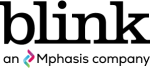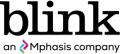By
Sofia Cababa Wood
Depending on your perspective, I’ve been cursed or blessed with the eye of a designer. The curse is feeling terrorized by poor design (a bad type hierarchy will make me grumpy). But the blessing is that I have an ever-changing library of references of good customer experiences (take the Transit app, for example!) If you’re a fellow designer, I’m sure you can relate.
A design review (aka a design audit) is a process that both harnesses and strengthens the designer curse blessing that so many of us designers have. Design reviews help you to find inspiration more effectively, organize it more strategically, and share it with your team or clients. Gathering a library of inspiration and reviewing it with the client (calling out what you like or don’t like) helps put everyone on the same page and clarify the direction we want the project to go.
At Blink, a design review is one of the first steps of the UX design process. A typical UX design review has three sections (or individual audits):
- The internal audit looks into the existing user experience. This is a great way to familiarize yourself with the project, identify current usability problems, and gain context from the client. You’ll also want to look at the client’s brand guidelines to ensure you understand your parameters.
- The competitive audit creates a reference library of successful designs within the client’s industry. When you do a competitive audit, you’re trying to understand the landscape of your client and their product. Ultimately, you want to determine where your client might fit into the landscape. You can find these references by looking at direct competitors.
- The inspirational audit, aka the heart of the audit, collects several references from various industries. This section allows you to collect all the design nuggets you’ll pull inspiration from throughout the project. Sometimes these are in completely unrelated industries with really strong or delightful experiences. It’s also an excellent opportunity to expand your team’s thinking and provide references that can be shared among the team.
How to conduct a design review
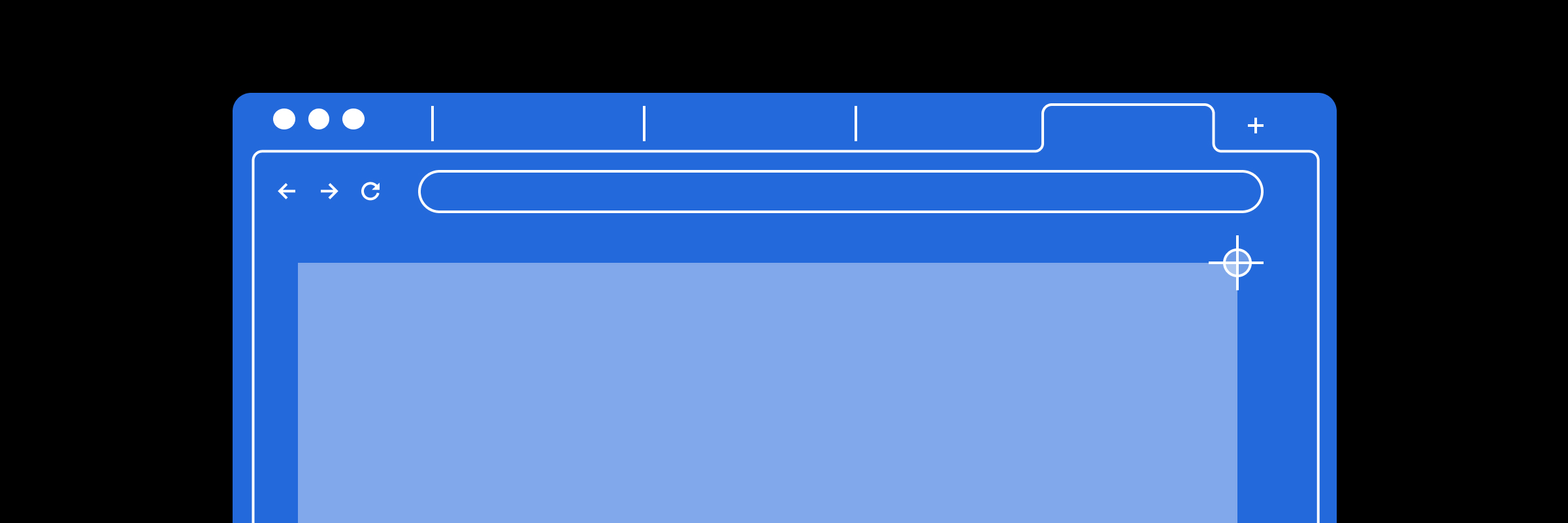
Step 1: Collect your references (aka open all of the tabs and take all of the screenshots)
The first step of conducting an audit (particularly the inspirational audit) is collecting references and dumping them into your design file (I use Figma).
At this stage, the internal and competitive audits are relatively straightforward. First, collect screenshots of your team/client's existing experience for the internal audit and screenshots of competitors' experiences for the competitive audit.
The inspirational audit requires a broader search. For example, looking at different industries or digital products for different audiences can lead to surprising inspiration. The goal is to have more references than you need and then edit down to the best and most relevant in the following step (spoiler alert).
Gathering as many images as possible benefits the current audit, and you, in the long run. By constantly expanding and updating your reference library over time, you can stay attuned to trends and well-established UI patterns.
Some tips for inspirational audit gathering:
- Use a bookmarking tool (I use Pocket) to quickly save great design work as you come across it. My bookmarking tool is usually the first place I go if I’m looking for new references as I start a new audit. It’s also a great way to reuse past sources of inspiration.
- Sites like Site Inspire (great for experimental website design) or Fonts In Use (for those keener on visual branding) offer easy ways to find new references quickly.
- Case studies on studios’ or practitioners’ portfolios are great sources if you’re looking for deeper breakdowns of particular references.
- There’s no shame in reusing favorites. My design audits will always have The New York Times and Airbnb. They’re sites I regularly use to glean new UI patterns (both successful and sometimes not) as they change.
- Look for digital products with similar information density to the experience you’re looking to build. Nike, for example, is on the information-dense side of the shoe shopping experience, whereas Suicoke is light on information. This will help you find valuable UI inspiration even if the purpose and content of the experience are entirely different.
Now that you’ve collected several images from across the internet into your file, let’s move on to step 2.
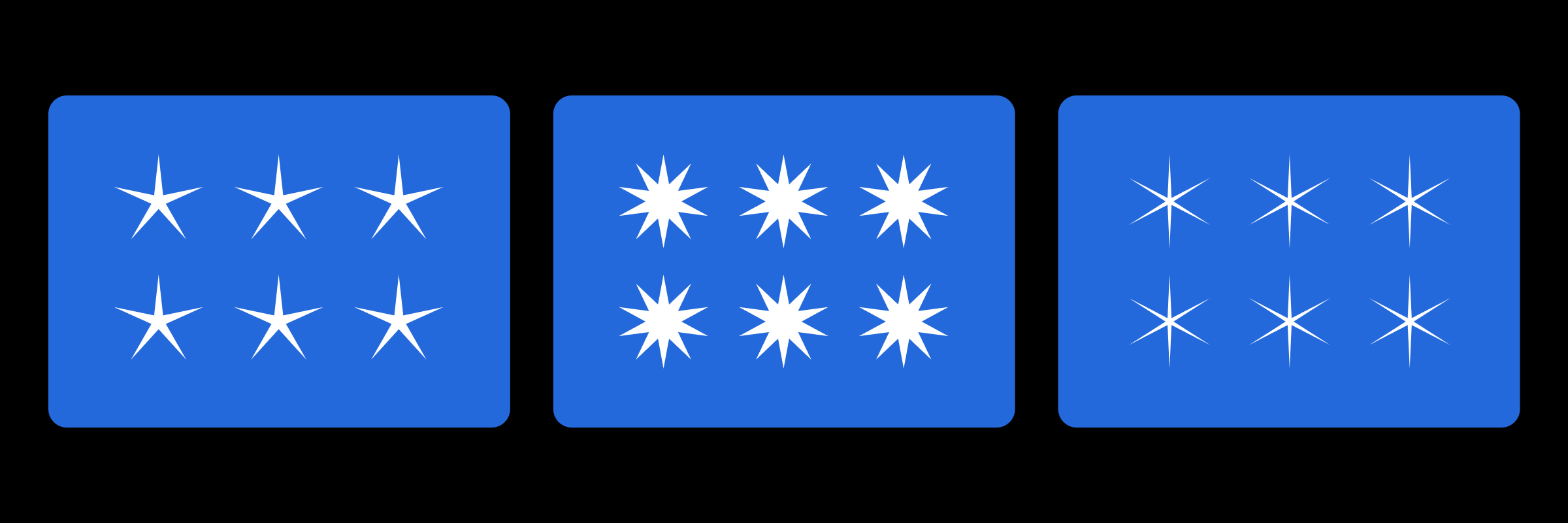
Step 2: Categorize, edit, categorize (and repeat) to strategize early
The process of editing and organizing your references allows you to start strategizing early. Identify patterns in your collected data and group your references linearly in slides to present in step three. You can organize the internal and competitive audits into individual sections in your audit file.
Like step 1, the inspirational audit requires more consideration during this categorization stage. Depending on the project, the categories can be broad (e.g., by touchpoint or industry) or sorted by specific UI elements (e.g., social interactivity, navigation styles, data visualization).
Grouping your references can also help you pare down. As you group multiple images showing similar UI elements, you can keep only the best. The messiest part is re-categorizing as I edit. So don't worry if your first attempt fails.
As you title the categories you identify, consider the story you want to tell when you share these back with the team.
Here are some guiding questions to determine what's worth prioritizing in the storytelling of your audit:
- Are there essential UI elements you want to advocate for?
- Are there outcomes the team wants that would require particular features?
- Does the team need concrete examples of anything they're having trouble imagining?
The next step is to annotate your slides. This can range from light to dense use of text. On the light side, I've used a tag pattern to label common themes/elements across references. On the denser side, you can add labels to your images and write up a particular point for each.
And the final step: practice telling your story! Talking out loud through the audit can help you hone in on particular references and help identify ideas that aren't as strong. This way, when you share your audit with the team, you can ensure it's streamlined and leaves plenty of room for discussion.
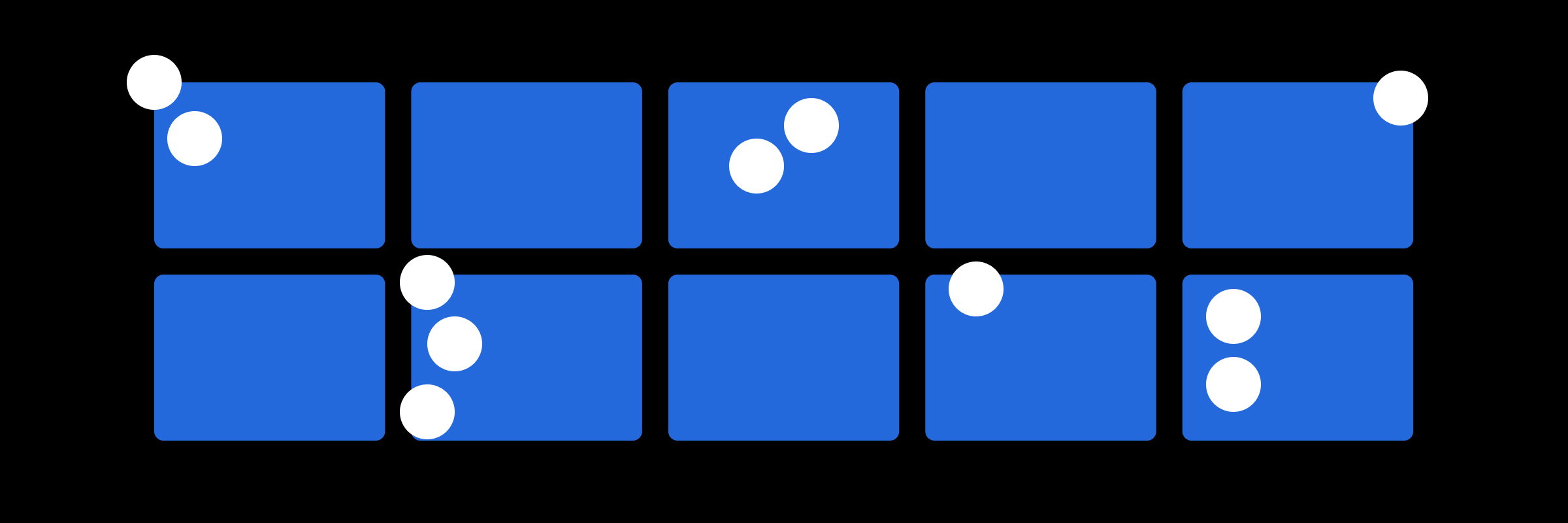
Step 3: Vote and discuss to align your teams’ thinking
You’ve made it to the big share out! The discussions that happen when you share your UX audit with your clients are one of the most significant benefits of the design audit. This is an opportunity to understand where your team is and to get them excited about what’s possible.
Take time to walk through the audit slides you’ve put together. Then, you can run a voting dot exercise with the team to get feedback through collaborative heuristic evaluation.
How to run a virtual voting dot exercise:
First, place your audit slides in a whiteboarding tool (like Mural or Miro).
Give each team member three green thumbs up and red thumbs down stickers. Next, set a five-minute timer so everyone can independently label three ideas they like and three they dislike. This way, you can structure the discussion around the references that received the most stickers.
By the end of this discussion, you can identify which references are the richest for inspiration and what elements may be core to the experience of your future design. If the inspiration you gathered doesn’t resonate with the team this time, you can keep it in your new extensive library for your next audit.
Tips for creating a library of design inspiration:
Having an extensive library of design inspiration is valuable because you never know who the images and elements will inspire.
When you start your library of inspiration, save your tried and true resources, but spend a bit of time looking in new spots, reading up on fresh trends, and sourcing new original inspiration to add to your archive and stay relevant!
Go forth and seek inspiration!
A design audit offers a framework to organize the inspiration-seeking process we often informally do as designers. Taking the time to report back and discuss your inspiration with clients enables strategic alignment and builds rapport.
Spending the time to produce detailed documentation for each project is an investment in a library of references you can grow throughout your career. So, your inspiration and solutions will get richer with every audit you do!