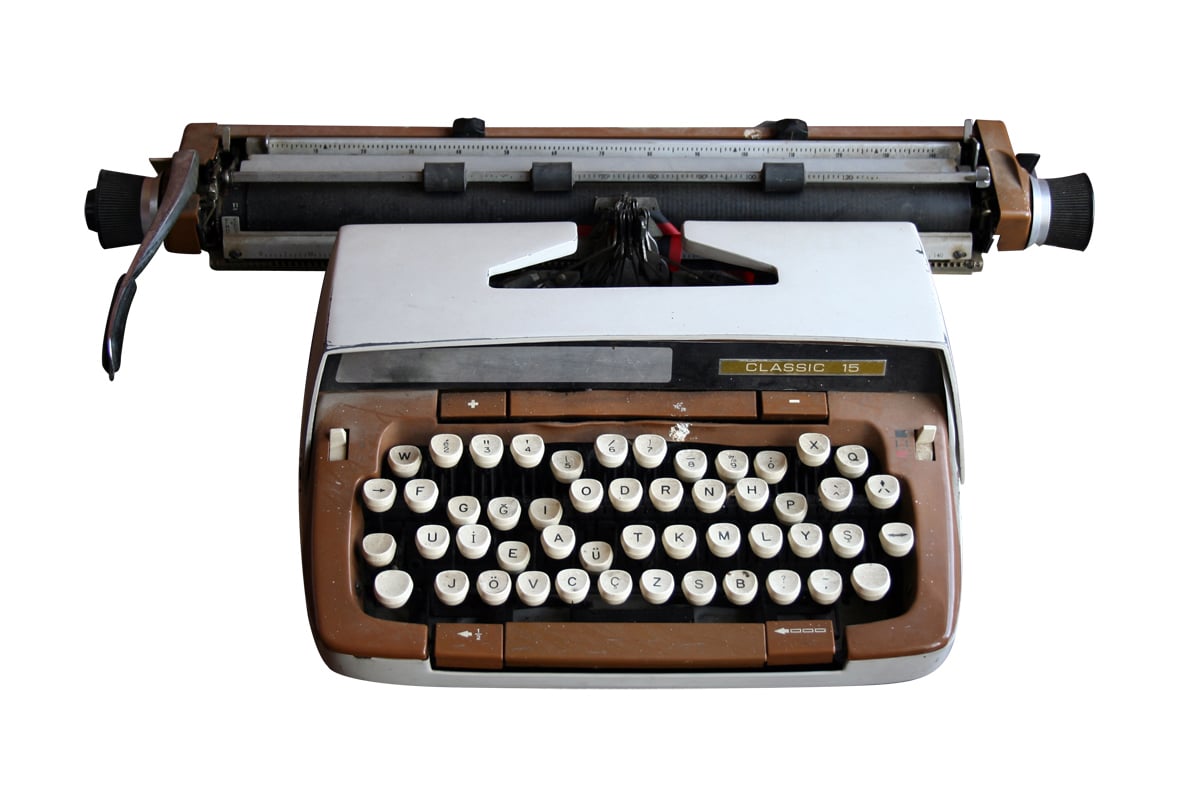By
Damon van Vessem
Writing content
Follow these principles for writing usable content to improve user understanding and satisfaction.
1. Make content easy to scan
Most users don’t read whole pages. Instead, they scan for relevant content. Use the following techniques to increase the chance that users will find the information they are looking for (ref 1) and improve SEO rankings.
Prioritize on-page content
- Start with what’s most important, and consider opening with the conclusion.
Use headings and sub-headings
- Use headings and sub-headings to break up text into meaningful chunks.
- Ensure that headings and sub-headings are labeled intuitively.
- Consider bolding some keywords in paragraphs. Use this sparingly.
Use Bulleted & Numbered Lists
- Lists are easier to scan for information than dense paragraphs and look more informative.
- Use bulleted lists when communicating items without order or sequence.
- Use numbered lists when communicating items with a clear sequence, such as stepped instructions.
Frontload headings and paragraphs
Users tend to read only the first few words of headings and paragraphs (“F-shaped reading pattern”) when they scan a page for relevance. (ref 2) If they don’t find their keywords in those first few words, they are likely to keep scanning down the page, possibly overlooking relevant content.
- Move keywords and key concepts close to the start of headings, paragraphs and list items.
- Don’t rely on natural phrases for headings; “How can I…” is the opposite of front-loaded.
2. Keep it concise
Online readers are often impatient; the more words you use, the harder it is to find the ones users care about. The more words you use, the less of them they will read. (ref 3)
- Keep the text as short as practical: cut, edit, paraphrase and trim. It increases the chance that users notice and retain the important information, and shows you respect their time.
- Use approachable, direct language without going over users’ head or talking down to them.
- Limit the amount of marketese. Focus on facts and get to the point.
3. Use illustrations & examples where appropriate
Some information is best conveyed visually.
- Use illustrations and diagrams to clarify concepts and to bridge the gap between textual instructions and the visual screens they apply to.
- Use examples to reduce complexity by showing practical, real-world scenarios.
People and process
1. Coordinate contributions from different sources
Users expect a coherent experience across the site, regardless of the number of content contributors behind the scenes.
- Use a central review process to reduce redundancy and ensure a coherent user experience.
2. Use professional tech writers
Most sites use a combination of persuasive and informational content. These different types of content require different writing styles and skill sets. While many organizations have marketers and copy writers for the persuasive style, this style doesn’t work well for informational content, where the persuasive style’s lack of structure and specifics would turn people away.
- Use a professional tech writer.
- Consider working with a tech writer who’s not yet intimately familiar with your product. This can bring a valuable “outside-in” perspective, appropriate for communicating with new users about your product.
3. Choose the right topics
All writing efforts should be informed by a solid understanding of users’ content needs.
- Focus on meeting documented needs; redundant and irrelevant content causes bloat, making it harder for users to find the information that they actually care about.
- Leverage customer support knowledge to identify and understand content needs.
Research:
- Usability improvements (comprehension, retention and preference) from writing concise, scanable and objective texts.
How Users Read on the Web by Jakob Nielsen, October 1, 1997 - F-shaped reading patterns require front-loaded text and headings.
F-Shaped Pattern For Reading Web Content by Jakob Nielsen, April 17, 2006 - Google -Shaped Pattern Search’s Golden Triangle by Gord Hotchkiss, June 2005
- “The more you write, the less of it they read.”
How Little Do Users Read? by Jakob Nielsen, May 6, 2008
Further reading:
- The Flesch Reading Ease scale suggests using shorter sentences for improved comprehension.
Flesch–Kincaid readability test, Wikipedia - Optimal line-length (as measured in the number of characters): while studies have produced some contradicting findings, most suggest that longer lines improve reading speed, but that users prefer shorter lines.
Reading Onscreen: The Effects of Line Length on Performance by Dr. Bob Bailey, August 2006 - Usability improvements (reading speed and comprehension) from margins, whitespace and line-spacing.
Reading Online Text: A Comparison of Four White Space Layouts by Barbara Chaparro, J. Ryan Baker, A. Dawn Shaikh, Spring Hull, & Laurie Brady, July 2004